If you have noticed your Windows 7 machine’s time being off then you should enable time syncing (right click on your time, click Adjust time/date, Internet Time, Change settings…, Synchronize with an Internet time server). However if you are running Windows 7 x64 (you can find out by going to Start, right click on Computer, Properties, and look for System type: 64-bit Operating System on the screen that pops up), this may fail or display “Date and Time: An error occurred: Your changes could not be saved.” if you try and change the time server (I like to use tick.usno.navy.mil).
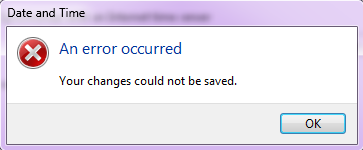
The solution may be a registry edit (thanks to Joonas Lehtolahti for finding it http://my.opera.com/godjonez/blog/2011/10/06/cant-synchronize-time-on-windows-7-or-save-the-sync-settings). Edit HKEY_CLASSES_ROOT\cplfile\shell\cplopen\command\Default to read %SystemRoot%\system32\control.exe “%1”,%* instead of %SystemRoot%\SysWOW64\control.exe “%1”,%*.
You can also use this registry file: https://dukrat.net/files/FixTime64.reg. Just download and run.
Thanks a lot for the solution. I’ve searched many websites for this problem, and when I was thinking it couldn’t be fixed, I found this brief, clear and very effective post.
Thanks again and best wishes.
Fantastic post! Have been searching for a solution for ages! Big thanks to you and Joonas Lehtolahti both.
Archived copy of original thread:
http://web.archive.org/web/20140218124149/http://my.opera.com/godjonez/blog/2011/10/06/cant-synchronize-time-on-windows-7-or-save-the-sync-settings
Thanks it worked!
Windows 10 x64
My “Computer\HKEY_CLASSES_ROOT\cplfile\shell\cplopen\command\default”
is already set to:- %SystemRoot%\System32\control.exe “%1”,%*
it won’t even let me change to time.nist.gov
perish the thought of trying to add my own time server.